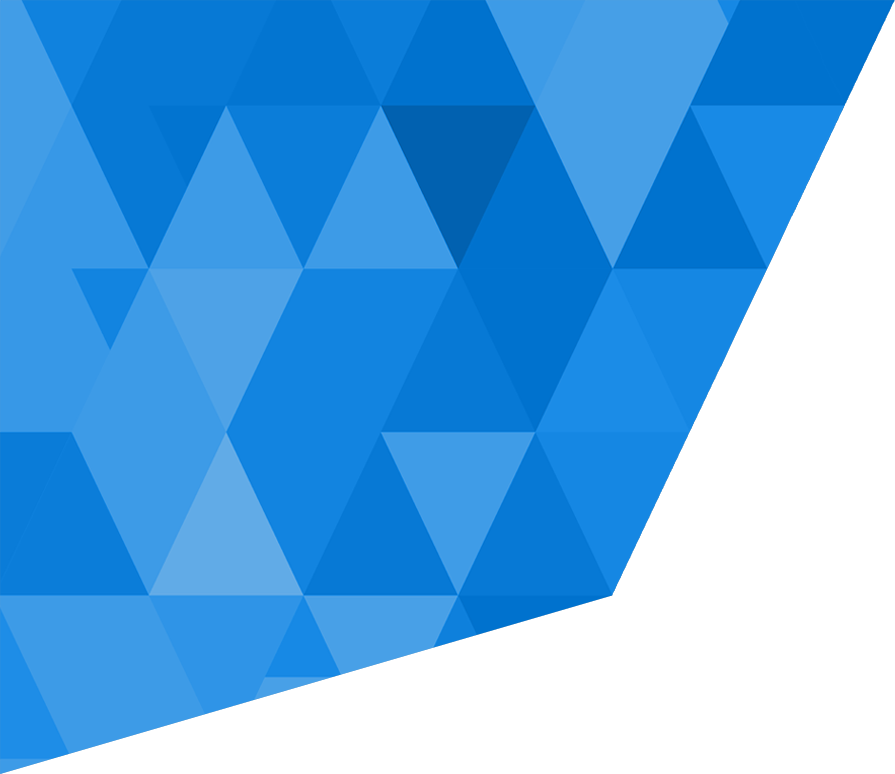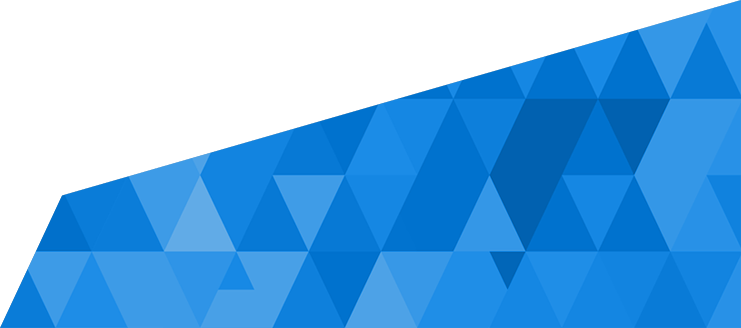Overview
Selection panel members (included as interviewers on Recruitment Online) will receive email notifications from the Recruiter (the person who created the vacancy on Recruitment Online) when they are required to review applications for a job where they have been nominated to be part of the panel.
There are a number of steps which are performed outside of Recruitment Online. For comprehensive information on school-based selection processes, refer to the Recruitment in Schools Guide.
Help for Panel Members
Selection Panel Members will receive an email (from the Recruiter) alerting them that they have been included in a selection panel, the job opening has closed, and all applications are ready for review. Following the link provided in the email will take the panel member to the Recruitment Online login screen. After logging in, they will be taken to the page shown below.
It should be noted:
- All Panel Members entered on the system will be Department employees and will have an account. If you are unsure of your login details, contact the HR Service Centre. The page will provide basic details of the job and a list of applicants who have applied. Take special note of the disposition of applicants, since applications with a 'Withdrawn' or 'Unsucc' status are no longer associated with the job.
- As an applicant can have more than one application, be very careful to review the last submitted application from each applicant.
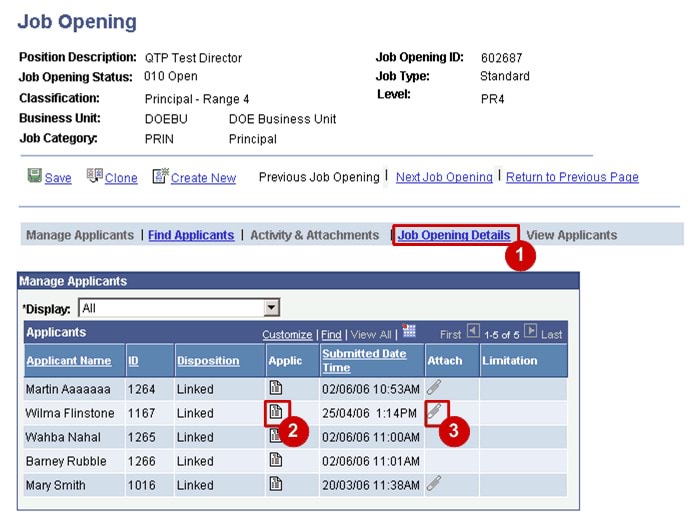
The document and paper clip icons will provide access to the applications. Additionally, the job details are available if an interviewer is unsure of the Selection Criteria or details of the job.
- This link allows an interviewer to review the job details. It is advisable that an interviewer read and print the Job Posting (available after following the Job Opening Details link), which includes the job opening's selection criteria.
- This icon will open a new window containing the application for each applicant (you will not be able to access these details for a withdrawn or unsuccessful applicant).
- This icon will open a new window which lists all the attachments an applicant has provided as part of their application. Attachments will be a selection criteria Response/Additional Info and/or Compassionate Transfer Approval; the former may either be the response to the selection criteria in the Job Opening' or general information if the applicant was linked from the Talent Pool (a linked applicant will have a disposition of 'linked' shown in the list). Applicants who have been granted compassionate transfer status will have an associated attachment, these applicants must be given appropriate priority for the job in accordance with Departmental policy. If you encounter an error whilst opening an attachment, where you are informed "The content you just requested... was blocked..." this is likely to be the result of the attachment containing a virus. You should inform the recruiter of this problem and they should contact the applicant to ensure that a 'clean' version of the attachment is made available.
Updated